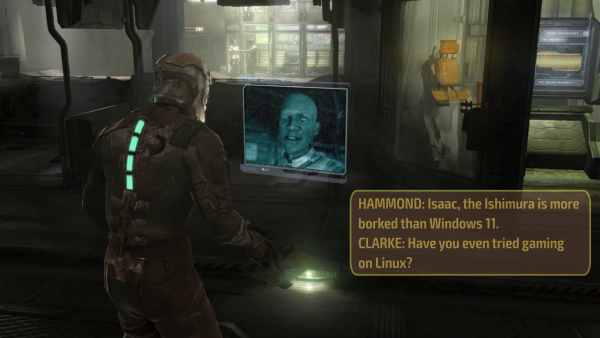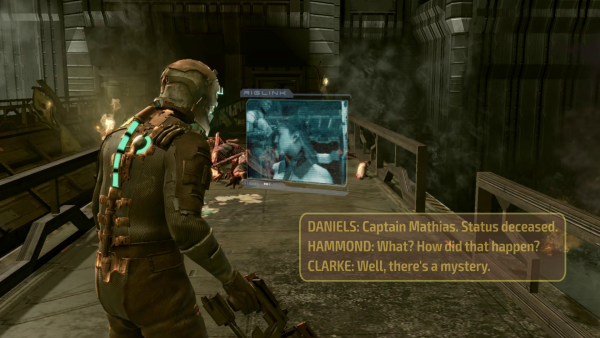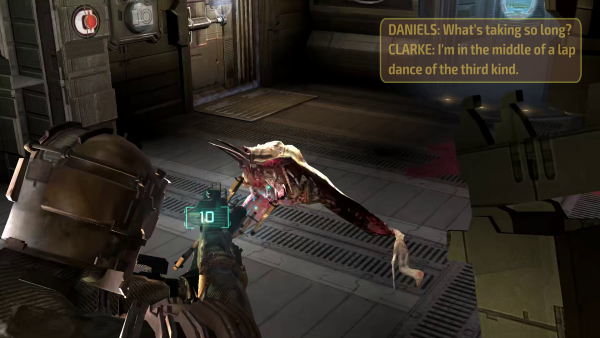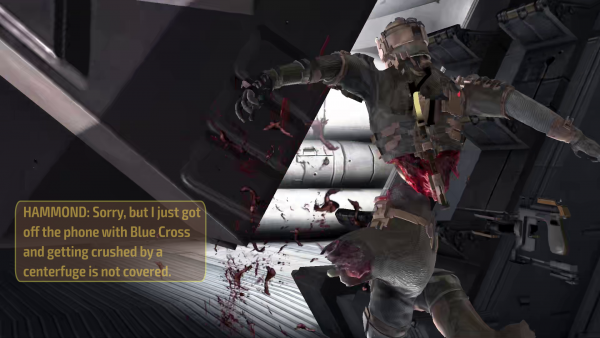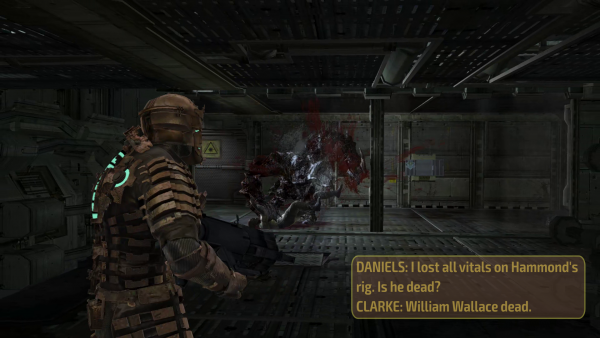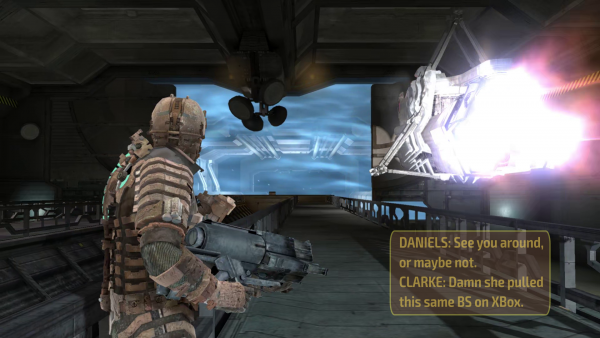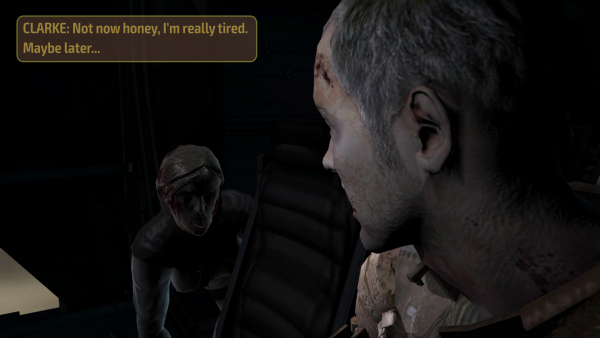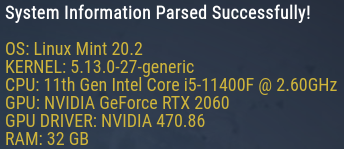Table of Contents
Dead Space on Linux Mint
— Tom Clark 2022/02/02 10:37
One of my favorite gaming experience on the Xbox was Dead Space. There's a lot to love about this game, especially the first time through when you do not know what to expect. Even so, the game mechanics and mood is so good that it has been a genuine pleasure to play it on Linux. However, start off with the settings I have down in “Final Thoughts” because it did take quite a bit of trial and error to settle in to playing the game.
I took quite a few screen shots of the game and added mostly my own captions to them just to show how much fun I was having once I actually got the settings dialed in. You Dead Space fans may appreciate some of these screen shots.
Tinkering
Here are the specs of my system:
Apparently this port to PC has a bit of slop in it. Search on the web for “Dead Space Mouse Fix” and you should find a solution that helps. The one I got was from here at PC Gaming Wiki. I just followed the instructions. To find where to paste the “dinput8.dll” file you can go to your Steam game library and right-select Dead Space > Manage > Browse Local Files. I put the file in the same folder as the “Dead Space.exe”. This helped with the mouse lag, but I also disabled Vsync in the game. Others have suggested it is also helpful to disable it in your Nvidia configuration software. At the time of this writing it looks as below and all you do is under OpenGL settings, uncheck Sync to VBlank. I actually preferred how the game felt with just going into the graphics settings of the Dead Space game itself and turning Vsync off there. You can play with your mouse DPI settings to tune it to your tastes.
Ultimately, I found that I enjoyed the game better using an Xbox Controller.
Also, I configured the game to skip the intro screen and cap the FPS rate at 60fps. Others have suggested capping the framerate helps with mouse lag. I'm not sure, but 60fps is all I ever want (why let your PC work harder than necessary) so I added that as a launch option. -nointro DXVK_FRAME_RATE=60
Bugs
Short story = If you die when landing in zero gravity, or in the last level if the marker or draw bridges are floating away, try Vsync off in Nvidia configuration and on in game during those stretches of the game. If you still have problems try the launch options -nointro DXVK_FRAME_RATE=30
The game crashed six times, which is acceptable to me. I'd rather crash a few times than live under Microsoft surveillance. There was a bug for me and that is landing in zero gravity – sometimes Isaac would just die. I sort of got around this by making sure to save multiple times if possible. But I think there may be a better solution that I didn't think of until the last level. The final level was super buggy. This is the planetside level where you move the marker to and fro and lifting draw bridges. Well, sometimes the draw bridges would just float away and sometimes the marker would float a way and during these unexpected events sometimes the game would nearly freeze. I got frustrated and went online and people were saying that having Vsync turned off could cause problems. So, I turned Vsync off in Nvidia and on in Dead Space options. I also set the framerate down to 30, but I suspect I didn't need to. And it worked. The game was a little harder to control, but the bugs disappeared. About halfway through the level you do a zero gravity run, and I had Vsync off for that and I immediately died for no reason. I turned Vsync back on for the zero gravity run and there was no crashes.
Final Thoughts
Nextime, I will play the game with the following settings:
- In Nvidia Configuration > OpenGL > uncheck Sync to VBlank
- In Dead Space > Visuals > Vsync > Off (unless in zero gravity or when moving the marker when planetside.
- In Steam > Dead Space > Properties > General > Launch Options > type “-nointro DXVK_FRAME_RATE=60” without the quotes.
- Definitely play with Xbox One controller (plugged in).
Happy Hunting!