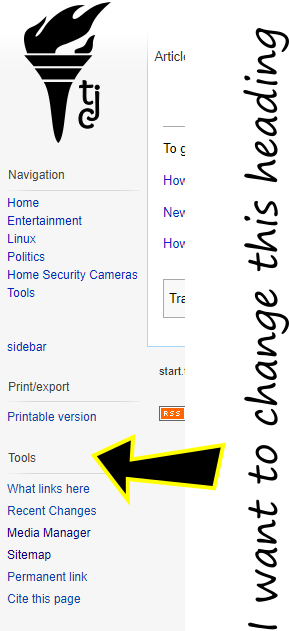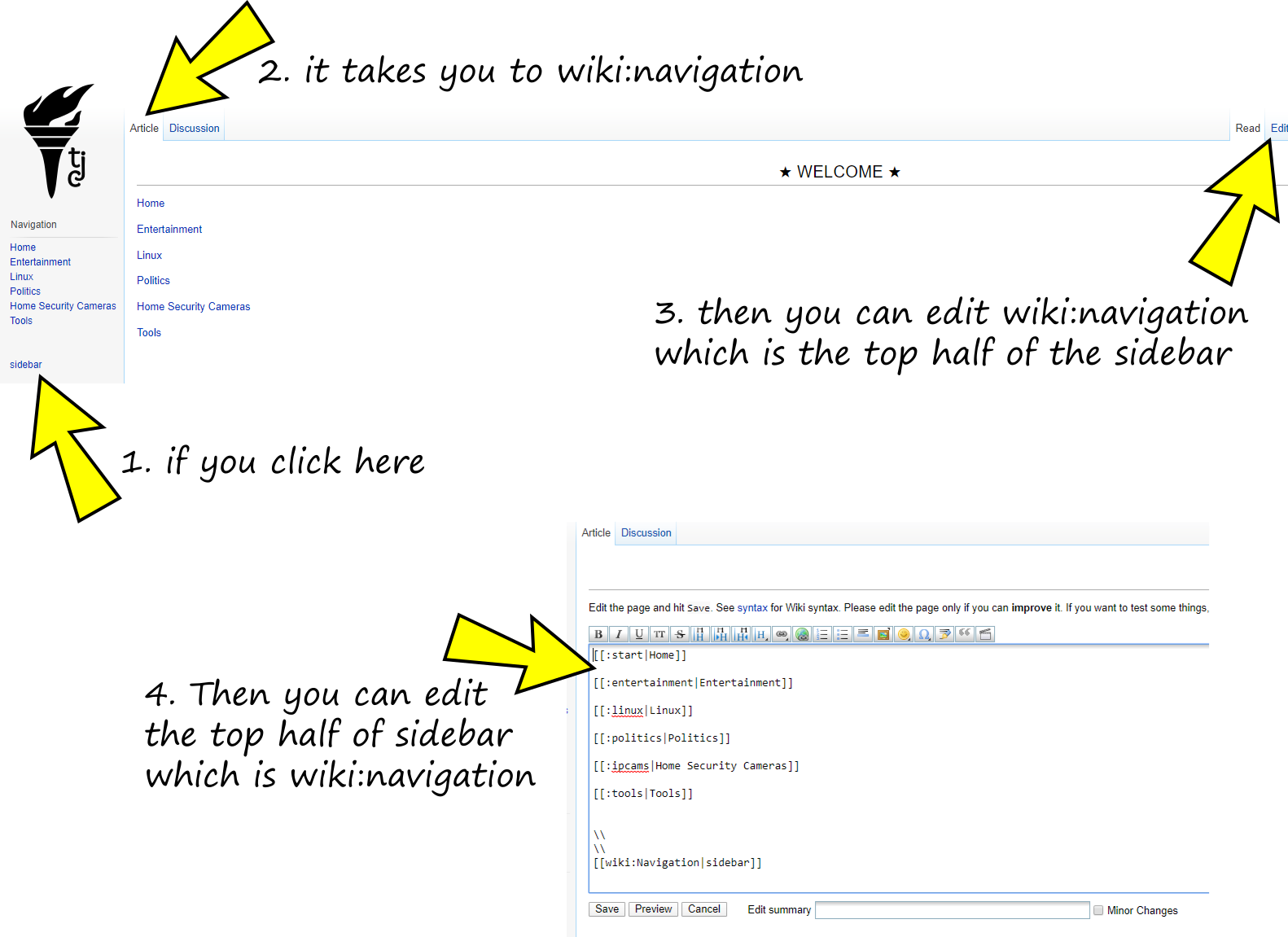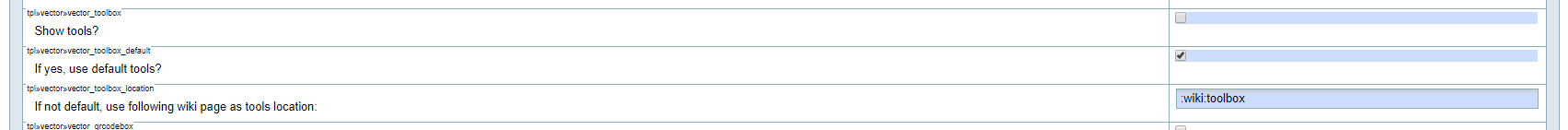Table of Contents
Help Changing Tools Heading
[Solved] https://forum.dokuwiki.org/d/19776-vector-template-modifying-the-tools-heading-solved
[Summary] Use Sublime's “Find in Files” function for the text you want to change, in my case it was found in /home/tjclark/thomasclark.us/lib/tpl/vector/lang/en/lang.php.
Note: lib = library; tpl = template; vector = the name of the template I am currently using
See a description of the problem below:
The Area I Am Working On
NOTICE: There are 2 “Tools” in the sidebar.
- The top “Tools” (under the Navigation heading) is perfectly fine and how I want it. It is a link to my “Tools” namespace where I will list actual hand and power tools I own (pipe wrenches, cement mixer, etc.)
- The bottom “Tools” is a just a category heading/label for different dokuwiki utilities. This is the “Tools” that I want to change.
FYI This is How I Edit the Navigation Area of the Sidebar
I am not having any problem editing the navigation area of the sidebar. FYI, here is how that works:
Settings in Admin Configuration
The Vector Template has three settings regarding the Tools Area in the Admin Configuration area, but none of these appear to be able to help me. I have tried them.
Searching for Tools and Toolbox
So I FTP'd my entire site to my local PC and used Windows Explorer to search for “tools” then “toolbox” and I am not finding any php (etc.) file that has this Tools heading that I am trying to change.