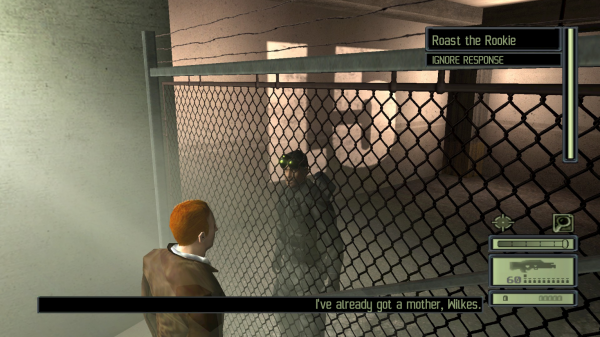Table of Contents
Splinter Cell on Linux Mint
— Tom Clark 2022/01/18 20:57
Sam Fisher in the first three games in the Splinter Cell series is quite possibly the best fictional game character ever written and voiced. Michael Ironside delivers to us a mature character where the humor truly lands because it really isn't delivered in your current year wokeish goofiness.
The first three stories are engaging Tom Clancy narratives that are serious and feel like they probably actually happened. This isn't a shooter game, although you do get to do some shooting. Instead the game is about last resort spycraft. Don't let the graphics fool you, the gameplay is interesting and engaging. There's no mini-map or any of those arrows pointing out which way to walk. In this game, you use your brain just like you would in real life. It's one of my all time favorites and a classic game that every gamer should be familiar with.
Tinkering to Get it to Run on Linux
Splinter Cell is an older game that runs better under Linux/Steam Proton 6.3-8 than under Windows. However, there are a couple of issues to deal with whether you are on Linux or Windows.
- A lighting bug associated with newer hardware, for which there is a fix.
- You can't select resolutions higher than 1600×1200 in the settings menu, for which there is also a fix.
To get the game to run at the resolution of your display (i.e. 1080p or above) go to /system/SplinterCellUser.ini search for “Resolution” and change that line to read Resolution=1920×1080 (perhaps higher resolutions will work as well not sure) (do not try changing this in game apparently).
Also, as I understand it, if you have newer graphics hardware there is a lighting bug that will get you killed. Essentially, the game sends to your graphics a call to light an area but your card doesn't render the light for you. So you don't see the light that the game says is there. So, you step into lighted areas, that don't appear to be lighted to you. The consequences are that you will be detected and likely shot. To fix this issue launch the game with -shadowmode=projector. You can tell if the lighting bug is fixed during the intro screen. If Lambert doesn't cast a shadow on the wall, the bug IS NOT fixed. If he does cast a shadow on the wall, the bug IS fixed.
If you want you can replace the PC textures with the PS3 textures, by following the instructions here: https://www.pcgamingwiki.com/wiki/Tom_Clancy%27s_Splinter_Cell#HD_Textures_from_the_PS3_version. And if the fixes I detail above aren't working for you, there are alternative fixes for said issues (and much more) at the proceeding link.
Nvidia Driver Issue
I have an Nvidia RTX 2060 and I was crashing using the 495 series drivers, which got steadily worse. I switched to the 470 series and that stopped the crashing.